
DR970X-1CH Plus
- 4K Ultra HD recording.
- Fast 5GHz Wi-Fi.
- Cloud compatibility via optional LTE Connectivity Module or 3rd-Party Wi-Fi hotspot.
Need built-in LTE? Check out the DR970X-2CH LTE Plus (North America version, Global version).

DR970X-1CH Plus
- 4K Ultra HD recording.
- Fast 5GHz Wi-Fi.
- Cloud compatibility via optional LTE Connectivity Module or 3rd-Party Wi-Fi hotspot.
Need built-in LTE? Check out the DR970X-2CH LTE Plus (North America version, Global version).

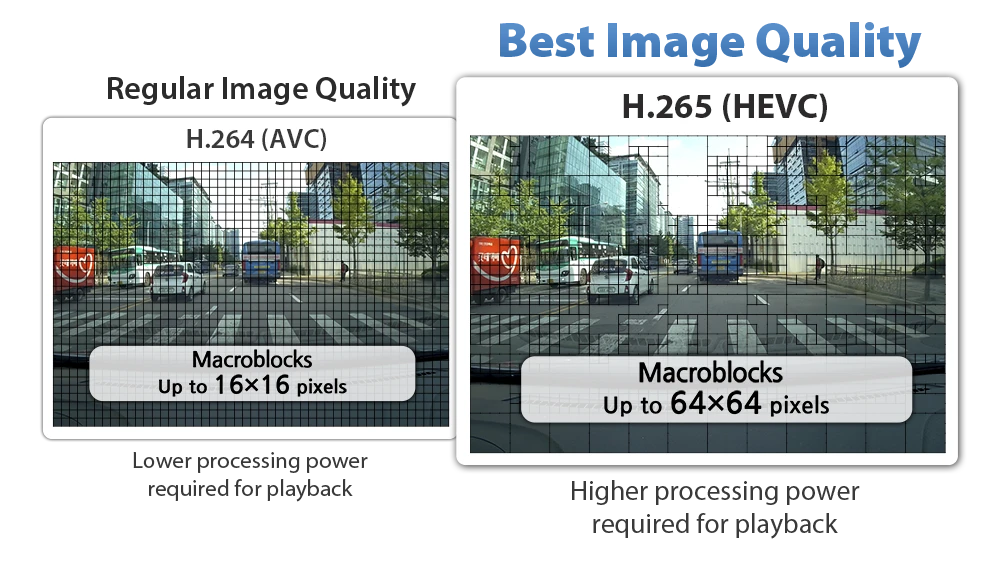
Best compression and high bitrate
H.264 and H.265 Codec Support.
The DR970X Plus Series features H.265, also called High Efficiency Video Coding (HEVC), the leading standard in 4K recording and broadcasting. H.265 ensures the best video quality. The more widely compatible H.264 is also supported.
Higher bitrate for uncompromising video quality.
When using HEVC, the 4K front camera can record at a high bitrate of up to 60 megabits per second, which lets the camera deliver amazing artifact-free image quality in even the most complex fast-moving scenes.
Worried about large files over the Cloud or Wi-Fi?
BlackVue’s Sub-Stream technology embeds Quick Play–under 5MB–versions of the videos in the original files. Quick Play files allow for instant buffer-free playback over the Cloud or a Wi-Fi connection. If needed, you can also play the original full resolution videos for maximum quality.
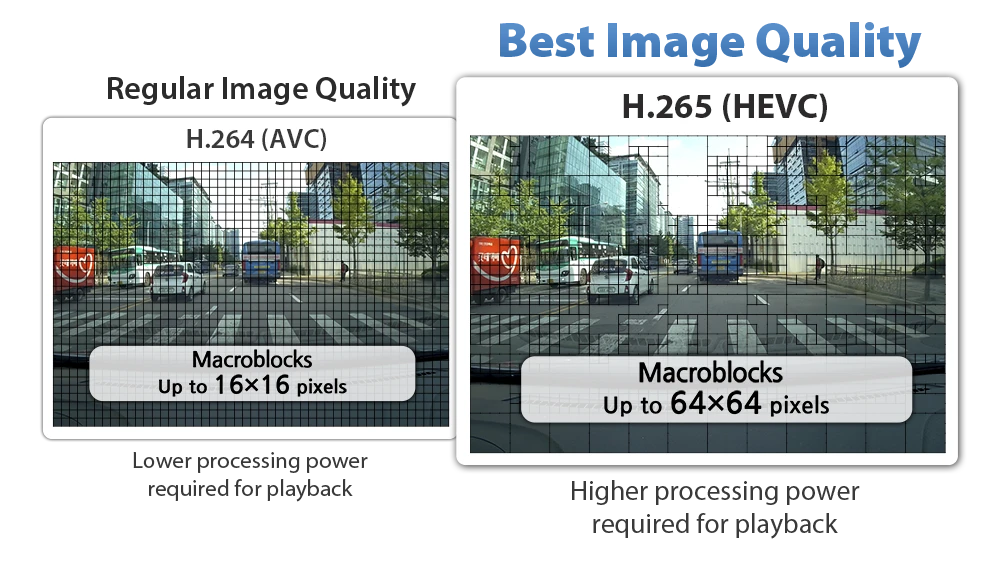
Best compression and high bitrate
H.264 and H.265 Codec Support.
The DR970X Plus Series features H.265, also called High Efficiency Video Coding (HEVC), the leading standard in 4K recording and broadcasting. H.265 ensures the best video quality. The more widely compatible H.264 is also supported.
Higher bitrate for uncompromising video quality.
When using HEVC, the 4K front camera can record at a high bitrate of up to 60 megabits per second, which lets the camera deliver amazing artifact-free image quality in even the most complex fast-moving scenes.
Worried about large files over the Cloud or Wi-Fi?
BlackVue’s Sub-Stream technology embeds Quick Play–under 5MB–versions of the videos in the original files. Quick Play files allow for instant buffer-free playback over the Cloud or a Wi-Fi connection. If needed, you can also play the original full resolution videos for maximum quality.
GPS, Wi-Fi and Optional LTE
GPS: visualize the location of your vehicle on the map during video playback and overlay speed on videos (can be hidden in settings).
Wi-Fi: lets you connect to your BlackVue with a smartphone or tablet. Wi-Fi also lets your BlackVue connect to BlackVue Cloud via any home or mobile Wi-Fi hotspot (router).
LTE: for the best Cloud experience, the included USB Hub lets you connect the optional LTE connectivity module* along with the driver-facing USB camera.
(*) SIM card not included.

GPS, Wi-Fi and Optional LTE
GPS: visualize the location of your vehicle on the map during video playback and overlay speed on videos (can be hidden in settings).
Wi-Fi: lets you connect to your BlackVue with a smartphone or tablet. Wi-Fi also lets your BlackVue connect to BlackVue Cloud via any home or mobile Wi-Fi hotspot (router).
LTE: for the best Cloud experience, the included USB Hub lets you connect the optional LTE connectivity module* along with the driver-facing USB camera.
(*) SIM card not included.


Native Parking Mode
Hardwiring cable included
DR970X Plus Series can be hardwired to your vehicle’s fuse panel for Parking Mode, without requiring optional accessories. The dashcam will switch to Parking Mode automatically when vehicle ignition is turned off. Voltage cutoff and timer can be set in the BlackVue App.
Parking Mode accessories support
DR970X Plus Series is also compatible with all BlackVue Parking Mode Kits and Batteries.

Native Parking Mode
Hardwiring cable included
DR970X Plus Series can be hardwired to your vehicle’s fuse panel for Parking Mode, without requiring optional accessories. The dashcam will switch to Parking Mode automatically when vehicle ignition is turned off. Voltage cutoff and timer can be set in the BlackVue App.
Parking Mode accessories support
DR970X Plus Series is also compatible with all BlackVue Parking Mode Kits and Batteries.
Your videos are safe
Event Files Overwrite Protection: dashcams record in a loop, overwriting older files when the memory is full. BlackVue can prevent Event files (triggered manually or by impacts) overwriting. Up to fifty-one (51) files can be protected this way (17 minutes Front/Rear/Interior). You can choose to allow new Event files to overwrite past Event files, thus keeping the latest fifty-one.
Adaptive Format-Free File Management: this BlackVue-developed file system improves recording stability and requires less microSD card formatting.
SD Card Failure Alert: your BlackVue detects as soon as the microSD card fails and warns you with a “Please check SD card” voice alert.

Your videos are safe
Event Files Overwrite Protection: dashcams record in a loop, overwriting older files when the memory is full. BlackVue can prevent Event files (triggered manually or by impacts) overwriting. Up to fifty-one (51) files can be protected this way (17 minutes Front/Rear/Interior). You can choose to allow new Event files to overwrite past Event files, thus keeping the latest fifty-one.
Adaptive Format-Free File Management: this BlackVue-developed file system improves recording stability and requires less microSD card formatting.
SD Card Failure Alert: your BlackVue detects as soon as the microSD card fails and warns you with a “Please check SD card” voice alert.

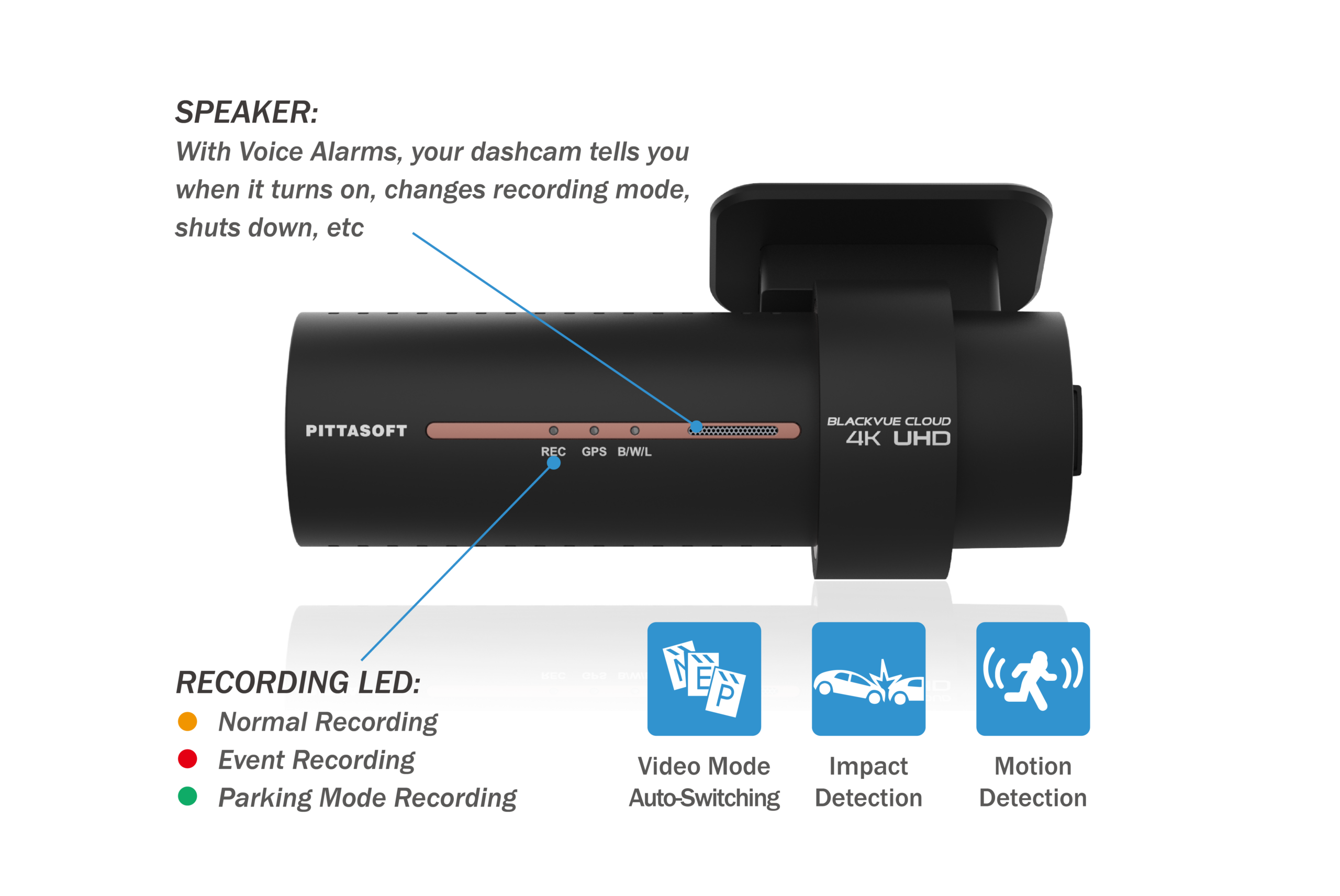
Built-in Impact & Motion Detection
Automatically tags video files
While driving, the built-in accelerometer (G-sensor) detects impacts and sudden changes in speed. While parked, your BlackVue also detects visual movements around your vehicles.
Use the filters in the BlackVue App and Viewer
BlackVue tags all videos (Normal, Event, Parking Mode, etc.), so that you can filter them and quickly find the ones you need in the BlackVue Viewer (Windows, Mac OS, Web) or the BlackVue App (Android, iOS).
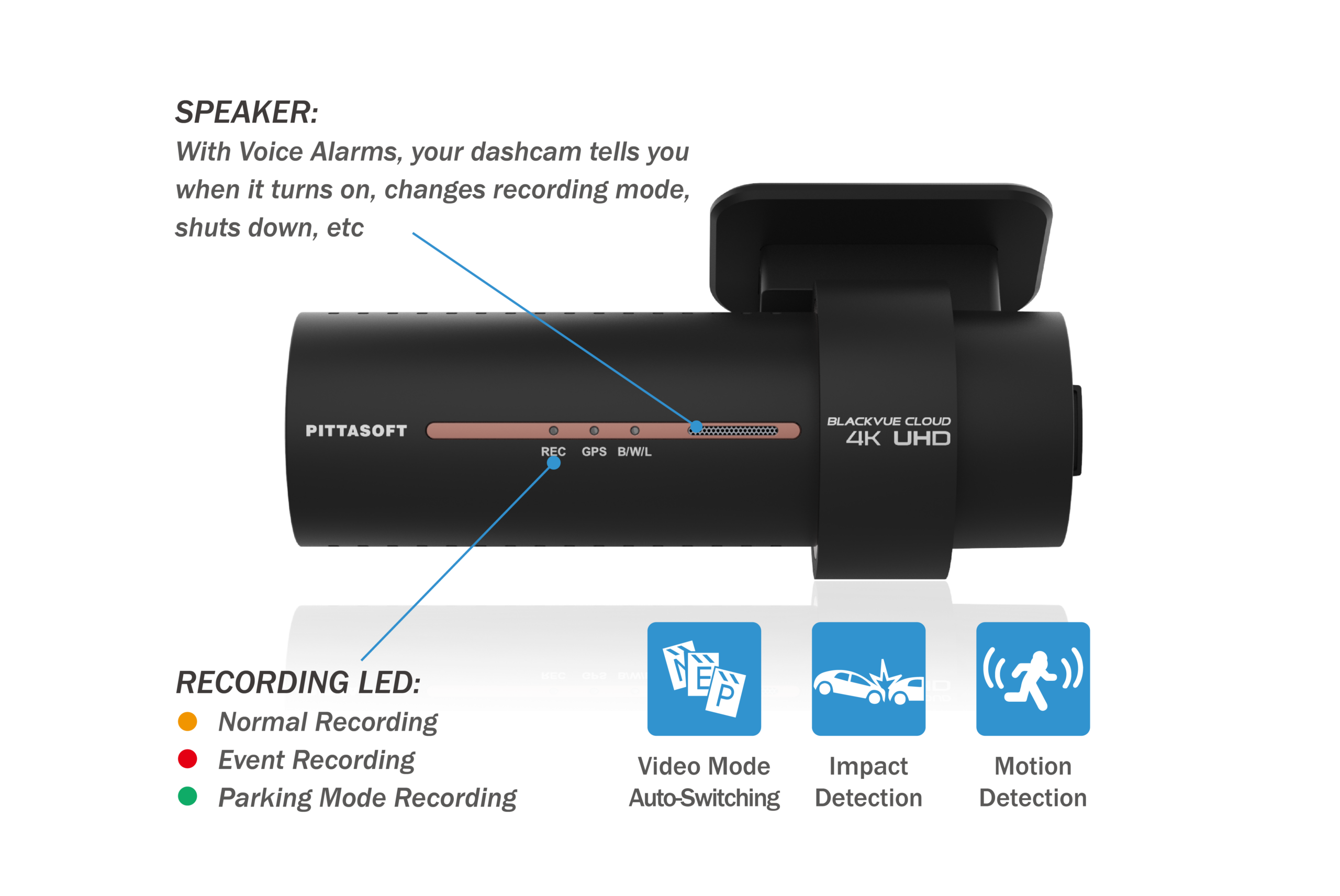
Built-in Impact & Motion Detection
Automatically tags video files
While driving, the built-in accelerometer (G-sensor) detects impacts and sudden changes in speed. While parked, your BlackVue also detects visual movements around your vehicles.
Use the filters in the BlackVue App and Viewer
BlackVue tags all videos (Normal, Event, Parking Mode, etc.), so that you can filter them and quickly find the ones you need in the BlackVue Viewer (Windows, Mac OS, Web) or the BlackVue App (Android, iOS).
Sleek Interface
Programmable proximity sensor
Toggle audio recording ON and OFF by simply waving your hand in front of it. The sensor can also be configured to trigger Manual Event videos in the settings.
Wi-Fi button
Turn Wi-Fi ON/OFF with the push of a button. All actions are confirmed by a voice prompt.
Secure microSD card access
Unplug the DC in power connector and pop the cover open to reveal the microSD card slot.
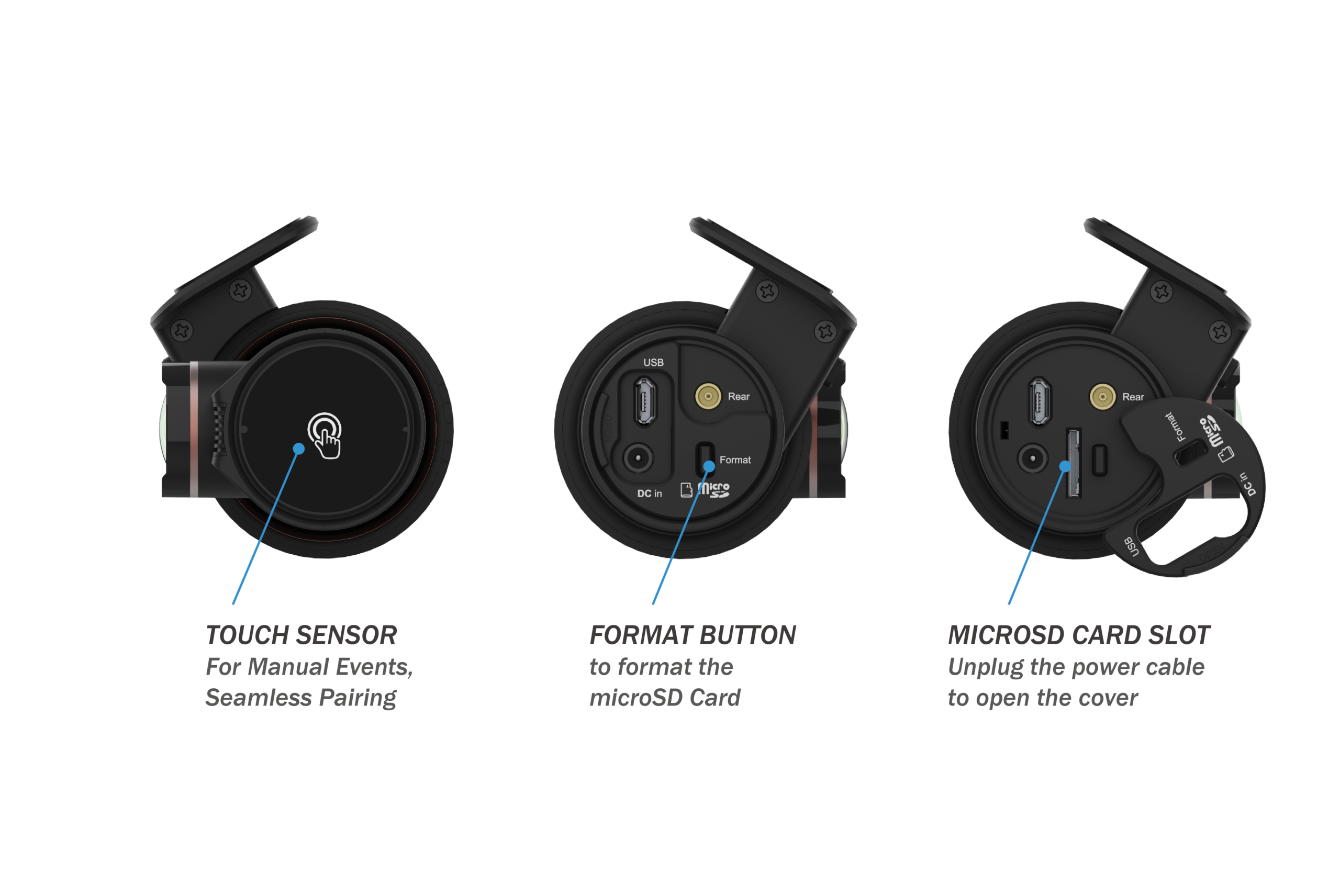
Sleek Interface
Programmable proximity sensor
Toggle audio recording ON and OFF by simply waving your hand in front of it. The sensor can also be configured to trigger Manual Event videos in the settings.
Wi-Fi button
Turn Wi-Fi ON/OFF with the push of a button. All actions are confirmed by a voice prompt.
Secure microSD card access
Unplug the DC in power connector and pop the cover open to reveal the microSD card slot.
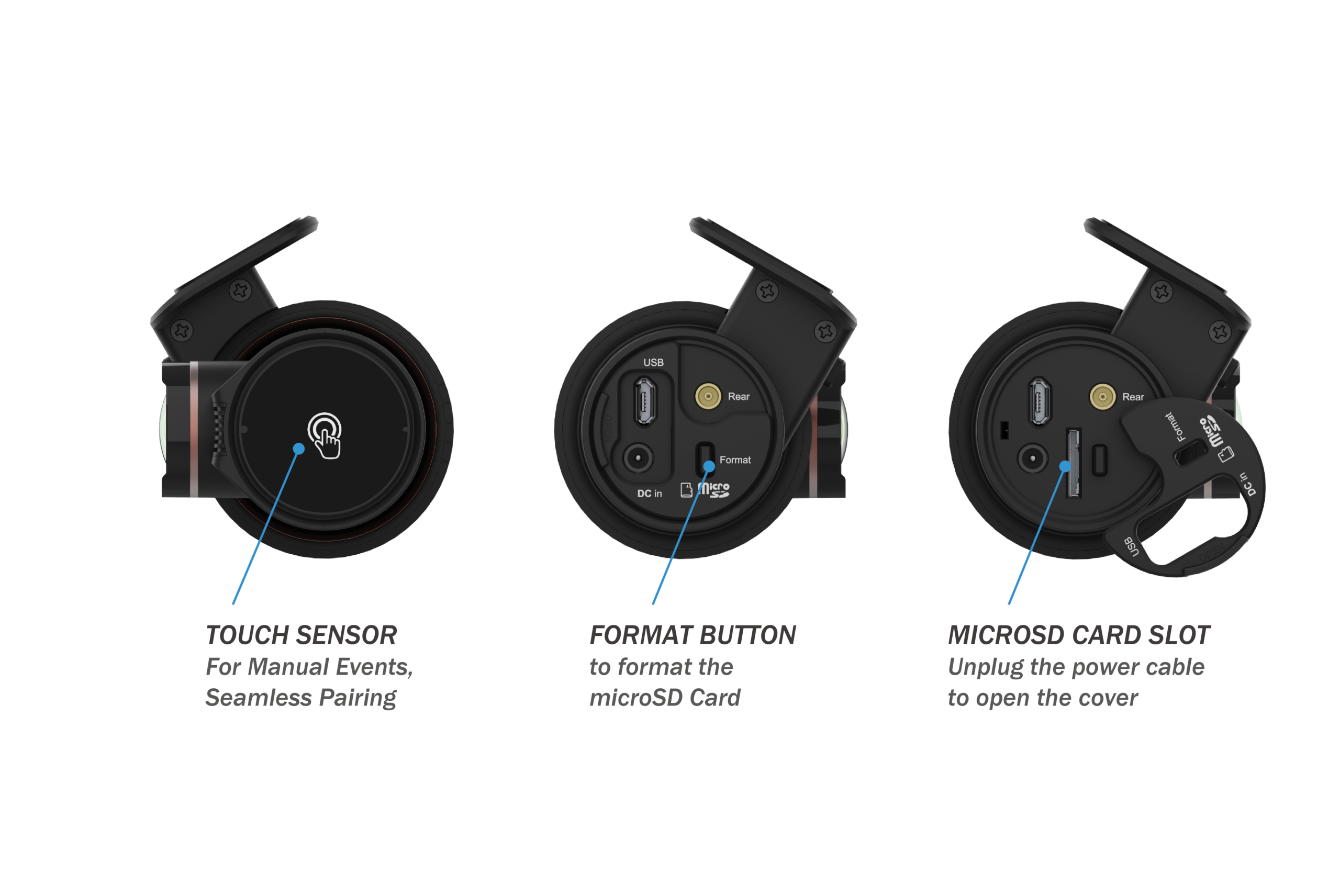

High Frame Rate for Extra Fluidity
The advantage of 60FPS video capture
The front camera records extra fluid videos at 60 frames per second, keeping all details sharp even in fast action. With 60fps, motion blur is much reduced compared to 30fps. That means your BlackVue can better capture details–like license plates–even in fast-moving objects.
Note 1: the higher the image quality setting, the higher the bitrate and the bigger the file size. A bigger size will increase the time necessary to transfer a video file over Wi-Fi.
Note 2: Remote Live View using BlackVue Cloud is not affected by the image quality and framerate settings.

High Frame Rate for Extra Fluidity
The advantage of 60FPS video capture
The front camera records extra fluid videos at 60 frames per second, keeping all details sharp even in fast action. With 60fps, motion blur is much reduced compared to 30fps. That means your BlackVue can better capture details–like license plates–even in fast-moving objects.
Note 1: the higher the image quality setting, the higher the bitrate and the bigger the file size. A bigger size will increase the time necessary to transfer a video file over Wi-Fi.
Note 2: Remote Live View using BlackVue Cloud is not affected by the image quality and framerate settings.